Working with Saperion.
- sqldba
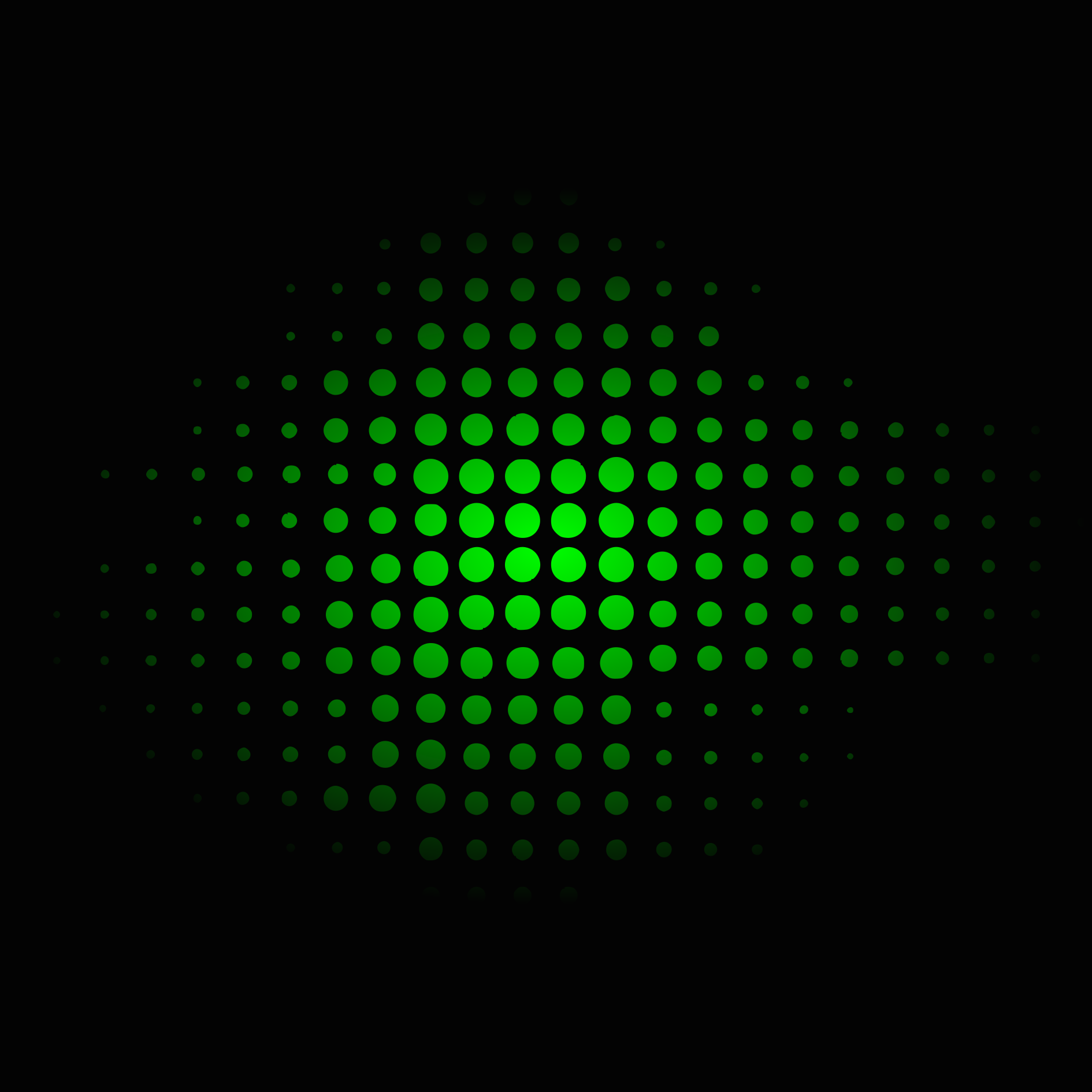
- Aug 12, 2014
- 2 min read
Let us start with what Saperion is.
Lexmark’s Perceptive Software (NYSE: LXK), builds intelligent capture, content management, process management, enterprise search and integration products that connect the unstructured printed and digital information across enterprises with the processes, applications and people who need it most.
So, in short, Saperion is an Enterprise Content Management solution. It does all the nice document management things and throws in some nice workflows, scanning and electronic archiving capabilities in there as well. It integrates with AD, so Saperion plays very nicely with the Microsoft Ecosystem and there are some very nice integrations from Saperion and their technology partners to work with products like:
SAP
Microsoft Dynamics
Microsoft SharePoint
Saperion stores archived documents in it’s own proprietary file format along with the metadata for each archived item. This is then compressed and encrypted so your files are totally safe. Along with great auditing features you also get your choice of Index database flavour, so if you prefer Oracle, off you go, if you prefer SQL, you are also in luck. This Index database keeps a copy of all the metadata for all the archived items for searching and overall housekeeping. In case of a disaster, you can recover the indexed data from the
actual archived items.
Saperion offers great flexibility and surprising robustness. We also run Saperion in conjunction with our SharePoint environment, this enables us to use SharePoint as a presentation layer of our archived items. And since SharePoint data is not encrypted, we score on legal compliance at the same time.
I have been working on Saperion from version 7.1 and since 2010, but I think it is now time to start writing about the issues I encounter working on this application and how to resolve them. There is also complete documentation portal available for Saperion. For more reading, go to http://www.saperion.com/




Comments